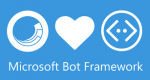Thank you for sending your enquiry! One of our team members will contact you shortly.
Thank you for sending your booking! One of our team members will contact you shortly.
Course Outline
Introduction
- Overview of Bot Framework Composer features and advantages
- Navigating the UI
Preparing the Development Environment
- Installing Composer
- Building bot framework from source
- Configuring a proxy server
Creating a Bot
- Using the Empty bot template
- Creating simple interactions
- Testing the Bot
Adding Bot Functionalities
- Creating greetings and responses
- Enabling suggested actions or follow-up options
- Asking for user input
- Managing conversational flows
- Adding LUIS for language generation
Extending Bots with Code and APIs
- Setting up multi-user authentication
- Customizing UIs with Package Manager
- Building complex conversation workflows
Testing and Publishing Bots
- Running bots on emulator and web chat
- Debugging and validating bots
- Provisioning Azure resources
- Publishing Bots to Azure
Troubleshooting
Summary and Next Steps
Requirements
- A general understanding of chatbots
Audience
- Web developers
14 Hours
Testimonials (2)
The engagement of the instructor
Wayne Jeftha - Vodacom
Course - Microsoft Bot Framework Composer
The detail in which the instructor explained all the concepts.